HTML color codes for brick - hexadecimal + RGB
Discover all HTML codes for the color brick - hexadecimal, rgb, hsl, hsv, and cmyk, as well as different combinations, schemes, temperatures, hues, and types of brick color.
#b22222
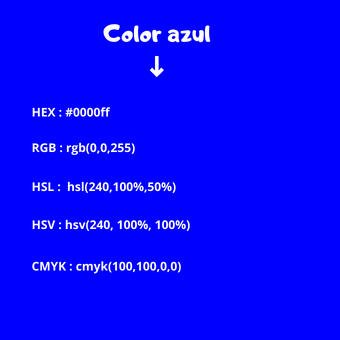
Complementary color of brick:
The complementary color of a color is the opposite of it on the color wheel (chromatic circle)
#22b2b2
Monochromatic scheme of the color brick
This scheme is based on the color brick and is composed of different hues, tones, and shades, both dark and light.
HTML and CSS codes for the color brick
| format | code |
|---|---|
| hex | #b22222 |
| rgb | rgb(178,34,34) |
| hsl | hsl(0,68%,42%) |
| cmyk | cmyk(0, 81, 81, 31) |
| hsv | hsv(0, 81%, 70%) |
What is the brick color in RGB format?
The brick color in RGB format is composed of (178 in the red channel), (34 in the green channel), and (34 in the blue channel).
What is the brick color in CMYK format?
It is composed of (0%) cyan, (81%) magenta, (81%) yellow, and (31%) black / key.
What is the composition of the brick color in HSL?
It is composed of (0°) hue, (68%) saturation, and (42%) lightness.
What is the brick color in HSV format?
The brick color in HSV format is composed of (0°) hue, (81%) saturation, and (70%) value.
Analogous scheme of the color brick
Analogous colors are obtained from the two closest colors within the color wheel.
Triadic scheme of the color brick
The triadic scheme is obtained from 3 colors equally spaced from each other within the color wheel
Tetradic scheme of the color brick
This color scheme is obtained by using two pairs of opposing colors on the color wheel in a rectangular shape.
Split complementary scheme of the color brick
This color scheme is obtained by using two pairs of opposing colors on the color wheel in a rectangular shape.
Tints of the color brick
Tints are obtained from the base color brick up to reaching white, finding in between shades of pastel colors.
Shades of the color brick
These shades are obtained from the base color brick up to reaching black.
Check the contrast of the color brick.
You can now validate the contrast relationship of the color brick, whether using it as a background color or as a text color.
Contrast ratio test of the color brick as a background
Contrast ratio test of the color brick as text.
How to implement the color firebrick in HTML and CSS
Here are examples of code to use the firebrick on your web page. Remember that you can implement the color in HTML using color codes such as hexadecimal, RGB, or HSL, and also directly with the color name written in English (as long as it is natively supported by HTML).
Background color firebrick in HTML - CSS.
To set the background color, you can use inline styles or apply them in a CSS stylesheet
<div style="background:#b22222;"> Color firebrick as the background of a div.</div>
/* Color firebrick as the background of the body tag with CSS. */body {background: #b22222;}
To set the text color firebrick in HTML - CSS.
To set the text color, you can use inline styles or apply them in a CSS stylesheet.
<p style="color:#b22222;"> Color firebrick as the text color.</p>
p {color:#b22222 ;}